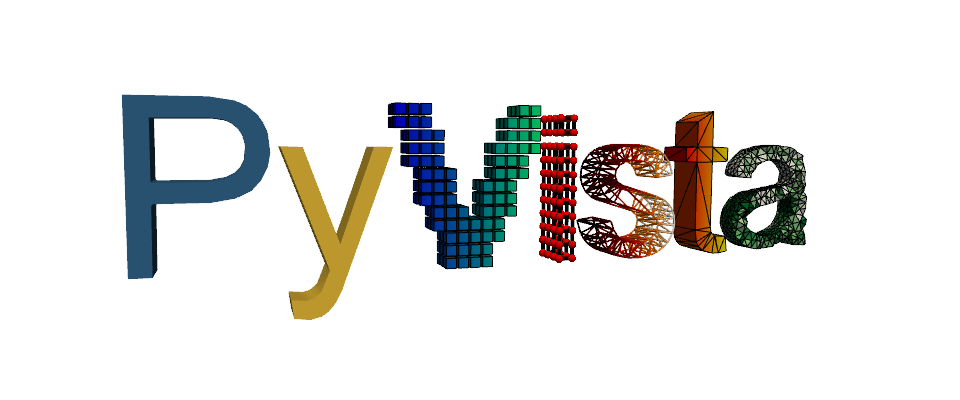Note
Go to the end to download the full example code
Using external modules to create a mesh#
Tetrahedralize a sphere
# sphinx_gallery_thumbnail_number = 2
import pyvista as pv
import tetgen
Using PyVista#
Create a surface mesh using pyvista and then tetrahedralize it.
sphere = pv.Sphere()
tet = tetgen.TetGen(sphere)
tet.tetrahedralize(order=1, mindihedral=20, minratio=1.5)
grid = tet.grid
grid.plot(show_edges=True)
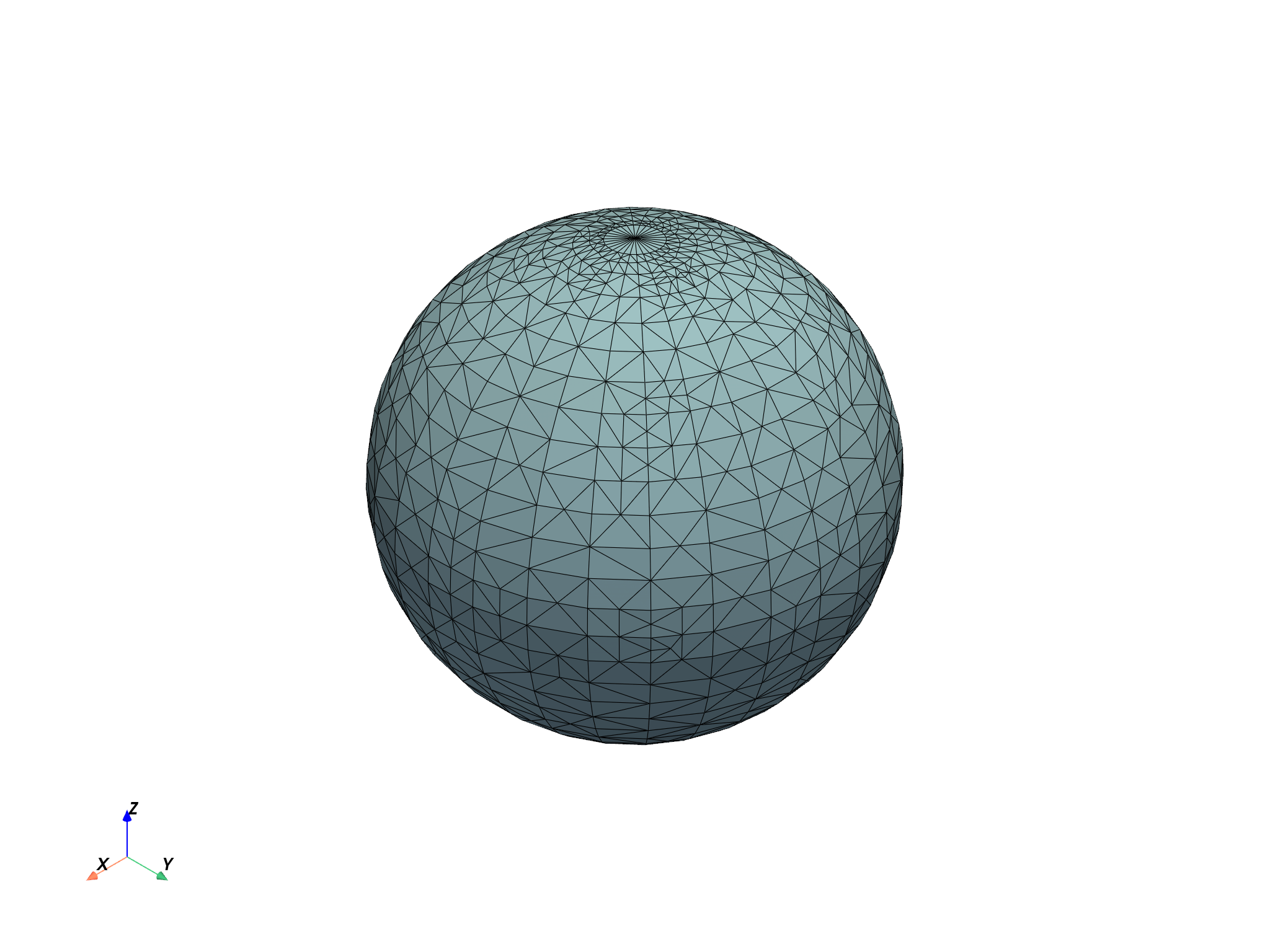
Use pyvista to plot
# get cell centroids
cell_center = grid.cell_centers().points
# extract cells below the 0 xy plane
mask = cell_center[:, 2] < 0
cell_ind = mask.nonzero()[0]
subgrid = grid.extract_cells(cell_ind)
# advanced plotting
plotter = pv.Plotter()
plotter.add_mesh(subgrid, "lightgrey", lighting=True, show_edges=True)
plotter.add_mesh(sphere, "r", "wireframe")
plotter.add_legend([[" Input Mesh ", "r"], [" Tessellated Mesh ", "black"]])
plotter.show()
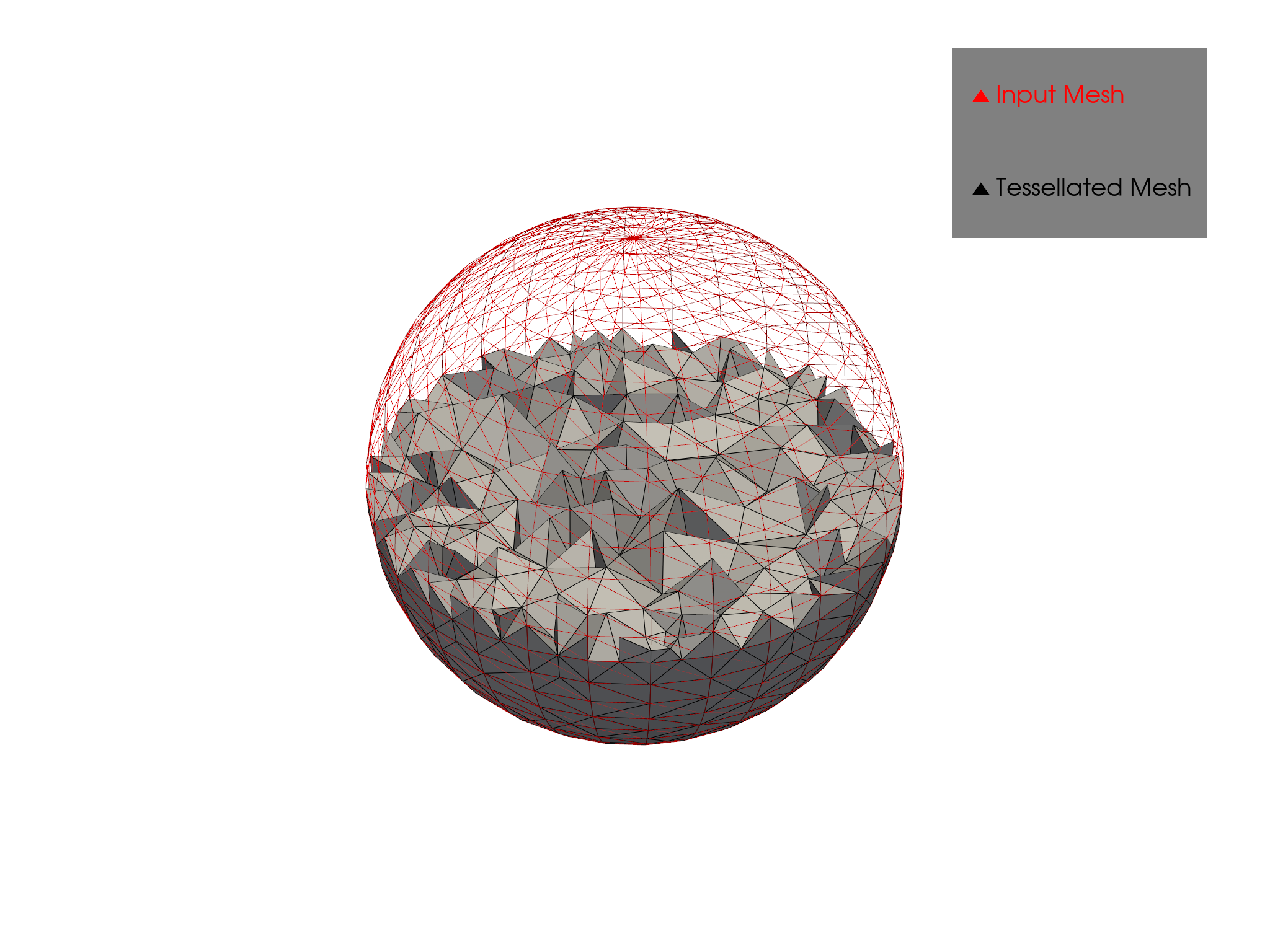
Use pyvista to compute cell quality. This is the minimum scaled jacobian of each cell.
cell_qual = subgrid.compute_cell_quality()["CellQuality"]
print(f"Mean cell quality: {cell_qual.mean():.3}")
# plot quality
subgrid.plot(
scalars=cell_qual,
scalar_bar_args={"title": "Quality"},
cmap="bwr",
clim=[0, 1],
flip_scalars=True,
show_edges=True,
)
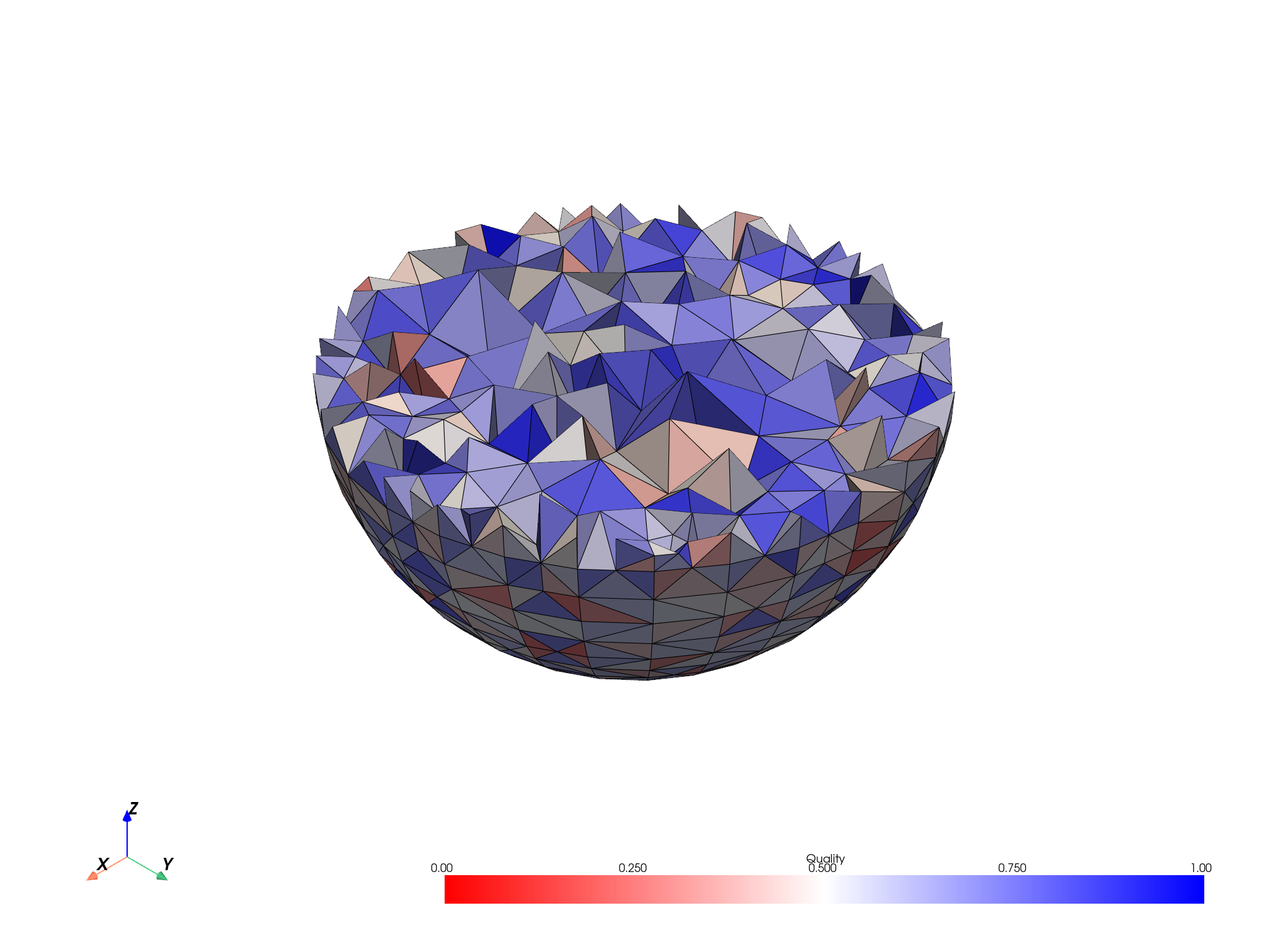
Mean cell quality: 0.616
Using pyacvd#
We can use pyacvd to create a
more uniform mesh using the mesh generated from pyvista. We can
use the pyacvd module to generate a more uniform surface mesh
and then tetrahedralize that.
Here we re-run the above example, except using a more uniform surface
import pyacvd
n_surf = 1000
clustered = pyacvd.Clustering(sphere)
clustered.subdivide(2)
clustered.cluster(n_surf)
uniform_surf = clustered.create_mesh()
# generate interior mesh and plot the surface of it
tet = tetgen.TetGen(uniform_surf)
tet.tetrahedralize(order=1, mindihedral=20, minratio=1.5)
uniform_grid = tet.grid
uniform_grid.plot(show_edges=True)
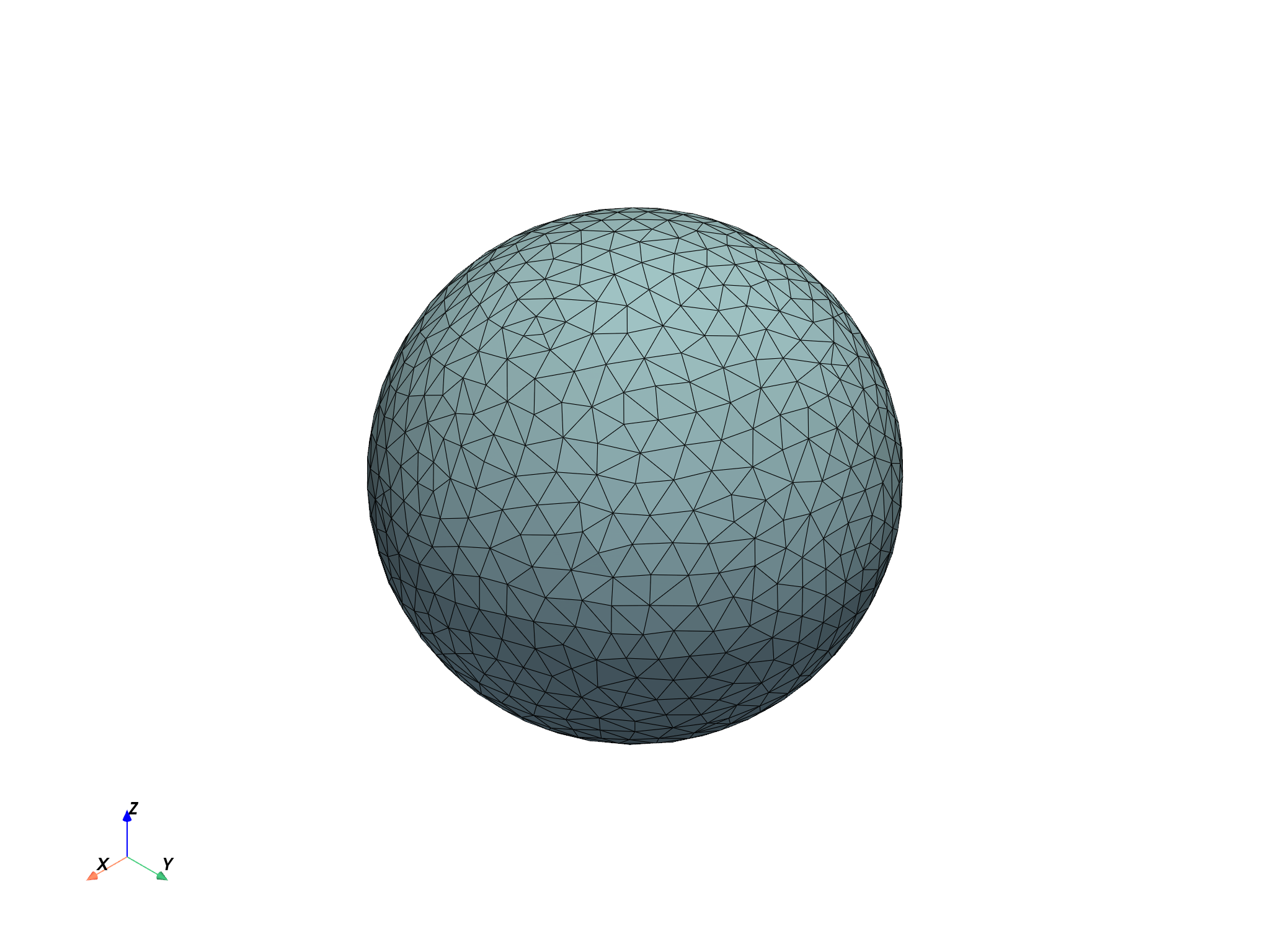
Plot the cross section of the tetrahedralization
cell_center = uniform_grid.cell_centers().points
# extract cells below the 0 xy plane
mask = cell_center[:, 2] < 0
cell_ind = mask.nonzero()[0]
subgrid = uniform_grid.extract_cells(cell_ind)
cell_qual = subgrid.compute_cell_quality()["CellQuality"]
print(f"Mean cell quality: {cell_qual.mean():.3}")
# plot quality
subgrid.plot(
scalars=cell_qual,
scalar_bar_args={"title": "Quality"},
cmap="bwr",
clim=[0, 1],
flip_scalars=True,
show_edges=True,
)
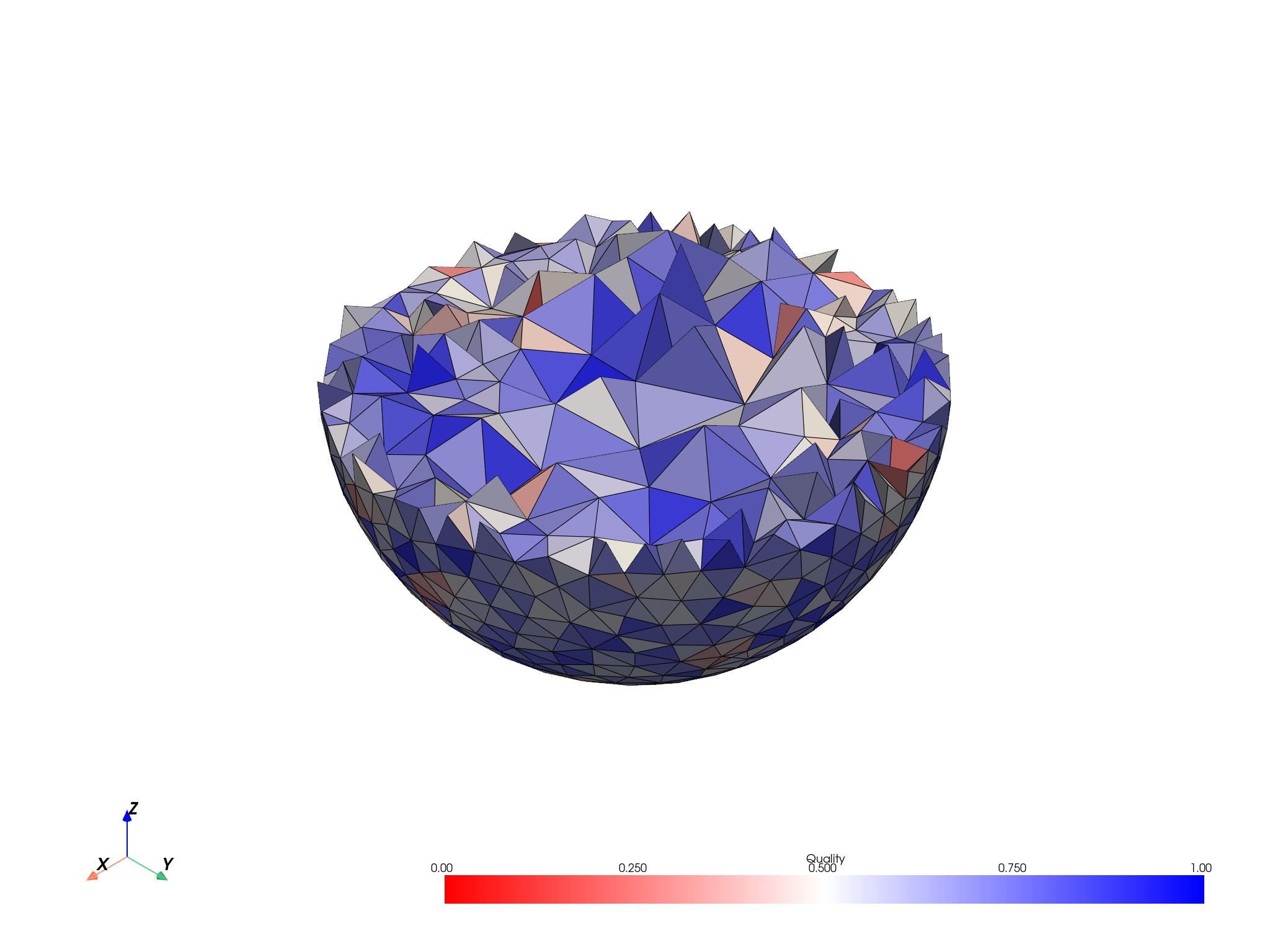
Mean cell quality: 0.642
Total running time of the script: (0 minutes 3.782 seconds)