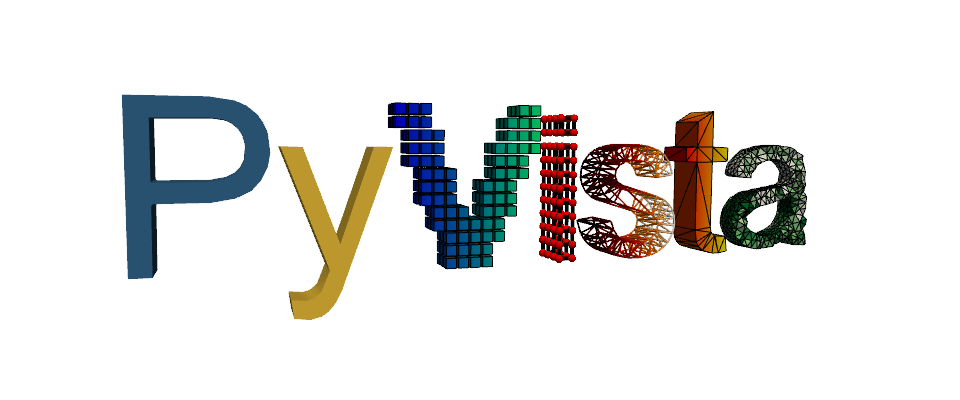API Reference#
Python module to interface with wrapped TetGen C++ code.
- class tetgen.TetGen(arg0: PolyData | NDArray[np.float64] | str | Path, arg1: ndarray[tuple[Any, ...], dtype[int32]] | None = None, arg2: ndarray[tuple[Any, ...], dtype[int32]] | None = None)#
Bases:
objectInput, clean, and tetrahedralize surface meshes using TetGen.
- Parameters:
args (str | pyvista.PolyData | numpy.ndarray) – Either a pyvista surface mesh or a
(n, 3)vertex array and(m, 3)face array.
Examples
Tetrahedralize a sphere using pyvista.
>>> import pyvista >>> import tetgen >>> sphere = pyvista.Sphere(theta_resolution=10, phi_resolution=10) >>> tgen = tetgen.TetGen(sphere) >>> nodes, elem, attr, triface_markers = tgen.tetrahedralize() >>> tgen.grid.plot(show_edges=True)
Tetrahedralize a cube using numpy arrays.
>>> import numpy as np >>> import tetgen >>> v = np.array( ... [ ... [0, 0, 0], ... [1, 0, 0], ... [1, 1, 0], ... [0, 1, 0], ... [0, 0, 1], ... [1, 0, 1], ... [1, 1, 1], ... [0, 1, 1], ... ] ... ) >>> f = np.vstack( ... [ ... [0, 1, 2], ... [2, 3, 0], ... [0, 1, 5], ... [5, 4, 0], ... [1, 2, 6], ... [6, 5, 1], ... [2, 3, 7], ... [7, 6, 2], ... [3, 0, 4], ... [4, 7, 3], ... [4, 5, 6], ... [6, 7, 4], ... ] ... ) >>> tgen = tetgen.TetGen(v, f) >>> nodes, elems, attr, triface_markers = tgen.tetrahedralize()
- add_hole(point_in_hole: Sequence[float]) None#
Add a hole to the mesh.
- Parameters:
point_in_hole (tuple, list, np.array of float) – A single point inside the hole, specified as (x, y, z).
Examples
Create a sphere as a hole in a cube in PyVista
>>> import pyvista as pv >>> import tetgen >>> cube = pv.Cube().triangulate() >>> sphere = pv.Sphere(theta_resolution=16, phi_resolution=16, radius=0.25) >>> mesh = pv.merge([sphere, cube]) >>> tgen = tetgen.TetGen(mesh) >>> tgen.add_hole([0.0, 0.0, 0.0]) >>> nodes, elem = tgen.tetrahedralize(switches="pzq1.4") >>> grid = tgen.grid >>> grid UnstructuredGrid (0x28233f6d420) N Cells: 3533 N Points: 781 X Bounds: -5.000e-01, 5.000e-01 Y Bounds: -5.000e-01, 5.000e-01 Z Bounds: -5.000e-01, 5.000e-01 N Arrays: 0 >>> grid.slice(normal="z").plot(show_edges=True, cpos="xy")
- add_region(id: int, point_in_region: Sequence[float], max_vol: float = 0.0)#
Add a region to the mesh.
- Parameters:
id (int) – Unique identifier for the region.
point_in_region (tuple[float, float, float], list, np.array[np.float64]) – A single point inside the region, specified as (x, y, z).
max_vol (float, default: 0.0) – Maximum volume for the region.
Examples
Create a sphere in a cube in PyVista and mesh the region in the sphere at a higher density.
>>> import pyvista as pv >>> import tetgen >>> cube = pv.Cube().triangulate() >>> sphere = pv.Sphere(theta_resolution=16, phi_resolution=16, radius=0.25) >>> mesh = pv.merge([sphere, cube]) >>> tgen = tetgen.TetGen(mesh) >>> tgen.add_region(1, (0.0, 0.0, 0.0), 8e-6) # sphere >>> tgen.add_region(2, [0.99, 0.0, 0.0], 4e-4) # cube >>> nodes, elem, attrib = tgen.tetrahedralize(switches="pzq1.4Aa") >>> grid = tgen.grid >>> grid UnstructuredGrid (0x7cc05412bb80) N Cells: 23768 N Points: 3964 X Bounds: -5.000e-01, 5.000e-01 Y Bounds: -5.000e-01, 5.000e-01 Z Bounds: -5.000e-01, 5.000e-01 N Arrays: 1
Supply the region info to the grid and then plot a slice through the grid.
>>> grid["regions"] = attrib.ravel() >>> grid.slice().plot(show_edges=True, cpos="zy")
- property attributes: ndarray[tuple[Any, ...], dtype[float64]]#
Return the array of tetrahedron attributes.
These generally correspond to the regions set from
TetGen.add_region().
- property edge_markers: ndarray[tuple[Any, ...], dtype[int32]]#
Return the
(n, )array of edge markers denoting if an edge is internal.Interior edges are 0 and exterior edges are -1.
This attribute is only available after running
TetGen.tetrahedralize().Note
Run
TetGen.tetrahedralize()withedgesout=Trueto allow retrevial of all edges, including those of the tetrahedrals. By default withedgesout=False, only the edges of the input faces can be retrieved. The switch equivalent is"e".Examples
Tetrahedralize a sphere and create a mask of internal edges,
is_internal.>>> import tetgen >>> import pyvista as pv >>> sphere = pv.Sphere(theta_resolution=10, phi_resolution=10) >>> tet = tetgen.TetGen(sphere) >>> tet.tetrahedralize(switches="pq1.1/10YQe") >>> is_internal = tet.edge_markers == 0 >>> is_internal[:10] array([ True, True, False, False, True, False, True, True, False, False])
- property edges: ndarray[tuple[Any, ...], dtype[int32]]#
Return the
(n, 2)array of edges composing the tetrahedralized grid.This attribute is only available after running
TetGen.tetrahedralize().Note
Run
TetGen.tetrahedralize()withedgesout=Trueto allow retrevial of all edges, including those of the tetrahedrals. By default withedgesout=False, only the edges of the input faces can be retrieved. The switch equivalent is"e".Examples
Tetrahedralize a sphere and return the first 10 edges composing the tetrahedralized grid.
>>> import tetgen >>> import pyvista as pv >>> sphere = pv.Sphere(theta_resolution=10, phi_resolution=10) >>> tet = tetgen.TetGen(sphere) >>> tet.tetrahedralize(switches="pq1.1/10YQe") >>> tet.edges[:10] array([[46, 47], [46, 40], [38, 40], [38, 47], [38, 46], [40, 47], [11, 4], [11, 2], [ 3, 2], [ 3, 4]], dtype=int32)
- property elem: ndarray[tuple[Any, ...], dtype[int32]]#
Return the
(n, 4)or(n, 10)array of elements composing the grid.This attribute is only available after running
TetGen.tetrahedralize().Note
When quadratic cells are used (
order=2), the node order of these cells is not compatible with VTK’s ordering. By convention and out of respect for the original TetGen API, the order has been conserved, but if you need to access the raw, and correctly ordered cells without accessingTetGen.grid, use:tet._tetgen.return_tets()
Where
tetis an instance ofTetGen.Examples
Tetrahedralize a sphere and return the first five elements.
>>> import tetgen >>> import pyvista as pv >>> sphere = pv.Sphere(theta_resolution=10, phi_resolution=10) >>> tet = tetgen.TetGen(sphere) >>> tet.tetrahedralize(switches="pq1.1/10YQ") >>> tet.elem[:5] array([[ 81, 9, 1, 107], [ 58, 50, 0, 98], [ 0, 104, 58, 98], [ 98, 105, 90, 87], [ 82, 91, 92, 102]], dtype=int32)
- property face2tet: ndarray[tuple[Any, ...], dtype[int32]]#
Return the face-to-tetrahedra mapping
(n, 2)array.-1denotes boundary.Warning
May be one indexed.
- property grid: UnstructuredGrid#
Return a
pyvista.UnstructuredGridof the tetrahedralized surface.This attribute is only available after running
TetGen.tetrahedralize().Examples
Tetrahedralize a
pyvista.PolyDatasurface mesh into apyvista.UnstructuredGrid.>>> import tetgen >>> import pyvista as pv >>> sphere = pv.Sphere(theta_resolution=10, phi_resolution=10) >>> tet = tetgen.TetGen(sphere) >>> tet.tetrahedralize(switches="pq1.1/10YQ") >>> grid = tet.grid >>> grid UnstructuredGrid (...) N Cells: 367 N Points: 110 X Bounds: -4.924e-01, 4.924e-01 Y Bounds: -4.683e-01, 4.683e-01 Z Bounds: -5.000e-01, 5.000e-01 N Arrays: 0
- property is_tetrahedralized: bool#
Return True when this mesh has been tetrahedralized.
- make_manifold(verbose: bool = False) None#
Reconstruct a manifold clean surface from input mesh.
Updates mesh in-place.
Requires pymeshfix.
- Parameters:
verbose (bool, default: False) – Enable verbose output.
Examples
Create a mesh and ensure it’s manfold.
>>> import pyvista >>> import tetgen >>> sphere = pyvista.Sphere(theta_resolution=10, phi_resolution=10) >>> tgen = tetgen.TetGen(sphere) >>> tgen.make_manifold()
- property mesh: PolyData#
Return the input surface mesh.
- Returns:
Input surface mesh.
- Return type:
pyvista.PolyData
Examples
Generate a
tetgen.TetGenand return apyvista.PolyData.>>> import pyvista >>> import tetgen >>> sphere = pyvista.Sphere(theta_resolution=10, phi_resolution=10) >>> tgen = tetgen.TetGen(sphere) >>> tgen.mesh PolyData (0x7fa3c97138e0) N Cells: 160 N Points: 82 N Strips: 0 X Bounds: -4.924e-01, 4.924e-01 Y Bounds: -4.683e-01, 4.683e-01 Z Bounds: -5.000e-01, 5.000e-01 N Arrays: 0
- property node: ndarray[tuple[Any, ...], dtype[float64]]#
Return an
(n, 3)array of nodes composing the tetrahedralized surface.This attribute is only available after running
TetGen.tetrahedralize().Examples
Tetrahedralize a sphere and return the first three nodes.
>>> import tetgen >>> import pyvista as pv >>> sphere = pv.Sphere(theta_resolution=10, phi_resolution=10) >>> tet = tetgen.TetGen(sphere) >>> tet.tetrahedralize(switches="pq1.1/10YQ") >>> tet.node[:3] array([[ 0. , 0. , 0.5 ], [ 0. , 0. , -0.5 ], [ 0.17101008, 0. , 0.46984631]])
- plot(**kwargs: Any) Any#
Display the input mesh.
See
pyvista.plot()for available arguments.Examples
Plot the input mesh.
>>> import pyvista >>> import tetgen >>> sphere = pyvista.Sphere(theta_resolution=10, phi_resolution=10) >>> tgen = tetgen.TetGen(sphere) >>> tgen.plot()
- tetrahedralize(plc: bool = True, psc: bool = False, refine: bool = False, quality: bool = True, nobisect: bool = False, cdt: bool = False, cdtrefine: int = 7, coarsen: bool = False, weighted: bool = False, brio_hilbert: bool = True, flipinsert: bool = False, metric: bool = False, varvolume: bool = False, fixedvolume: bool = False, regionattrib: bool = False, insertaddpoints: bool = False, diagnose: bool = False, convex: bool = False, nomergefacet: bool = False, nomergevertex: bool = False, noexact: bool = False, nostaticfilter: bool = False, zeroindex: bool = False, facesout: bool = False, edgesout: bool = False, neighout: bool = False, voroout: bool = False, meditview: bool = False, vtkview: bool = False, vtksurfview: bool = False, nobound: bool = False, nonodewritten: bool = False, noelewritten: bool = False, nofacewritten: bool = False, noiterationnum: bool = False, nojettison: bool = False, docheck: bool = False, quiet: bool = True, nowarning: bool = False, verbose: int = 0, vertexperblock: int = 4092, tetrahedraperblock: int = 8188, shellfaceperblock: int = 2044, supsteiner_level: int = 2, addsteiner_algo: int = 1, coarsen_param: int = 0, weighted_param: int = 0, fliplinklevel: int = -1, flipstarsize: int = -1, fliplinklevelinc: int = 1, opt_max_flip_level: int = 3, opt_scheme: int = 7, opt_iterations: int = 3, smooth_cirterion: int = 1, smooth_maxiter: int = 7, delmaxfliplevel: int = 1, order: int = 1, reversetetori: int = 0, steinerleft: int = 100000, unflip_queue_limit: int = 1000, no_sort: bool = False, hilbert_order: int = 52, hilbert_limit: int = 8, brio_threshold: int = 64, brio_ratio: float = 0.125, epsilon: float = 1e-08, facet_separate_ang_tol: float = 179.9, collinear_ang_tol: float = 179.9, facet_small_ang_tol: float = 15.0, maxvolume: float = -1.0, maxvolume_length: float = -1.0, minratio: float = 2.0, opt_max_asp_ratio: float = 1000.0, opt_max_edge_ratio: float = 100.0, mindihedral: float = 0.0, optmaxdihedral: float = 177.0, metric_scale: float = 1.0, smooth_alpha: float = 0.3, coarsen_percent: float = 1.0, elem_growth_ratio: float = 0.0, refine_progress_ratio: float = 0.333, switches: str = '', bgmeshfilename: str = '', bgmesh: UnstructuredGrid | None = None) tuple[ndarray[tuple[Any, ...], dtype[float64]], ndarray[tuple[Any, ...], dtype[int32]], ndarray[tuple[Any, ...], dtype[float64]], ndarray[tuple[Any, ...], dtype[int32]]]#
Generate tetrahedrals interior to the surface mesh.
Returns nodes and elements belonging to the all tetrahedral mesh.
The tetrahedral generator uses the C++ library TetGen and can be configured by either using a string of
switchesor by changing the underlying behavior using optional inputs.Should the user desire more control over the mesh tetrahedralization or wish to control the tetrahedralization in a more pythonic manner, use the optional inputs rather than inputting switches.
- Parameters:
quality (bool, optional) – Enables/disables mesh improvement. Enabled by default. Disable this to speed up mesh generation while sacrificing quality. Default True.
minratio (double, default: 2.0) –
Maximum allowable radius-edge ratio. Must be greater than 1.0 the closer to 1.0, the higher the quality of the mesh. Be sure to raise
steinerleftto allow for the addition of points to improve the quality of the mesh. Avoid overly restrictive requirements, otherwise, meshing will appear to hang.Testing has showed that 1.1 is a reasonable input for a high quality mesh.
mindihedral (double, default: 0.0) –
Minimum allowable dihedral angle. The larger this number, the higher the quality of the resulting mesh. Be sure to raise
steinerleftto allow for the addition of points to improve the quality of the mesh. Avoid overly restrictive requirements, otherwise, meshing will appear to hang.Testing has shown that 10.0 is a reasonable input.
quiet (bool, default: True) – Generate no output to stdout.
verbose (int, default: 0) – Controls the underlying TetGen library to output text to console. Users using
ipythonmay not see this output. Setting to 1 enables some information about the mesh generation while setting verbose to 2 enables more debug output. Default (0) is minimal output.nobisect (bool, default: False) –
Controls if Steiner points are added to the input surface mesh. When enabled, the surface mesh will not be modified.
Testing has shown that if your input surface mesh is already well shaped, enabling this setting will improve meshing speed and mesh quality.
edgesout (bool, default: False) – Store all the edges of the tetrahedral mesh after tetrahedralization. By default, only the edges of the input faces are stored. Retrieve of edges and edge markers via
TetGen.edges`and :attr:`TetGen.edge_markers.steinerleft (int, default: 100000) –
Steiner points are points added to the original surface mesh to create a valid tetrahedral mesh. Settings this to
-1will allow tetgen to create an unlimited number of steiner points, but the program will likely hang if this is used in combination with narrow quality requirements.The first type of Steiner points are used in creating an initial tetrahedralization of PLC. These Steiner points are mandatory in order to create a valid tetrahedralization.
The second type of Steiner points are used in creating quality tetrahedral meshes of PLCs. While these Steiner points are optional, they may be necessary in order to improve the mesh quality or to conform the size of mesh elements.
facesout (bool, default: False) – By default (
False) only the input faces are kept in the output. Enabling this converts all the tetrahedral faces to triangular faces and these can be retrieved after tetrahedralization fromTetGen.trifaces.order (int, default: 1) – Controls whether TetGen creates linear tetrahedrals or quadradic tetrahedrals. Set order to 2 to output quadradic tetrahedrals.
regionattrib (bool, default: False) – Return region attributes.
switches (str, default: "") – String of switches. When passed, overrides all keyword arguments except for bgmesh associated keyword arguments.
bgmeshfilename (str, default: "") – Filename of the background mesh with the target size associated with the nodes. Cannot specify both
bgmeshfilenameandbgmesh.bgmesh (pyvista.UnstructuredGrid) – Background mesh to be processed. Must be composed of only linear tetra with the sizing contained in the point_data of the mesh within the ‘target_size’ key. Cannot specify both
bgmeshfilenameandbgmesh.
- Returns:
nodes (np.ndarray[np.float64]) – Array of nodes representing the tetrahedral mesh. Also accessible from
TetGen.nodes.elems (np.ndarray[np.int32]) – Array of elements representing the tetrahedral mesh. Also accessible from
TetGen.elems.attr (np.ndarray[np.float64]) – Region attributes. Empty unless
regionattrib=Trueor the tetgen flag"A"is passed. Also accessible fromTetGen.attributes.triface_markers (np.ndarray[np.int32]) – Marker for each face. Also accessible from
TetGen.triface_markers.
Examples
The following switches
"pq1.1/10Y"would be:>>> nodes, elems = tgen.tetrahedralize( ... nobisect=True, quality=True, minratio=1.1, mindihedral=10 ... )
Using the switches input:
>>> nodes, elems = tgen.tetrahedralize(switches="pq1.1/10Y")
Notes
There are many other options and the TetGen documentation contains descriptions only for the switches of the original C++ program. This is the relationship between tetgen switches and python optional inputs:
Switches of TetGen:
Option
Switch
Default
plc
'-p'False
psc
'-s'False
refine
'-r'False
quality
'-q'False
nobisect
'-Y'False
cdt
'-D'False
coarsen
'-R'False
weighted
'-w'False
brio_hilbert
'-b'True
flipinsert
'-L'False
metric
'-m'False
varvolume
'-a'False
fixedvolume
'-a'False
regionattrib
'-A'False
insertaddpoints
'-i'False
diagnose
'-d'False
convex
'-c'False
nomergefacet
'-M'False
nomergevertex
'-M'False
noexact
'-X'False
nostaticfilter
'-X'False
zeroindex
'-z'False
facesout
'-f'False
edgesout
'-e'False
neighout
'-n'False
voroout
'-v'False
meditview
'-g'False
vtkview
'-k'False
vtksurfview
'-k'False
nobound
'-B'False
nonodewritten
'-N'False
noelewritten
'-E'False
nofacewritten
'-F'False
noiterationnum
'-I'False
nojettison
'-J'False
docheck
'-C'False
quiet
'-Q'False
nowarning
'-W'False
verbose
'-V'False
Parameters of TetGen:
Option
Switch
Default
cdtrefine
'-D#'7
vertexperblock
'-x'4092
tetrahedraperblock
'-x'8188
shellfaceperblock
'-x'2044
supsteiner_level
'-Y/'2
addsteiner_algo
'-Y//'1
coarsen_param
'-R'0
weighted_param
'-w'0
opt_max_flip_level
'-O'3
opt_scheme
'-O/#'7
opt_iterations
'-O//#'3
smooth_cirterion
'-s'1
smooth_maxiter
'-s'7
order
'-o'1
reversetetori
'-o/'0
steinerleft
'-S'100000
unflip_queue_limit
'-U#'1000
hilbert_order
'-b///'52
hilbert_limit
'-b//'8
brio_threshold
'-b'64
brio_ratio
'-b/'0.125.
epsilon
'-T'1.0e-8.
facet_separate_ang_tol
'-p'179.9.
collinear_ang_tol
'-p/'179.9.
facet_small_ang_tol
'-p//'15.0.
maxvolume
'-a'-1.0.
maxvolume_length
'-a'-1.0.
minratio
'-q'0.0.
mindihedral
'-q'5.0.
optmaxdihedral
'-o/#'177.0.
metric_scale
'-m#'1.0.
smooth_alpha
'-s'0.3.
coarsen_percent
'-R1/#'1.0.
elem_growth_ratio
'-r#'0.0.
refine_progress_ratio
'-r/#'0.333.
- property triface_markers: ndarray[tuple[Any, ...], dtype[int32]]#
Return the
(n, )array of markers for each triangular face inTetGen.trifaces.Interior faces are denoted with 0 and exterior faces are marked as -1.
This attribute is only available after running
TetGen.tetrahedralize().Note
Run
TetGen.tetrahedralize()withfacesout=Trueto allow retrevial of all faces, including those of the tetrahedrals. By default withfacesout=False, only the faces of the input can be retrieved. The switch equivalent is"f".Examples
Tetrahedralize a sphere and return the array of the triangular faces that compose the tetrahedralized grid.
>>> import tetgen >>> import pyvista as pv >>> sphere = pv.Sphere(theta_resolution=10, phi_resolution=10) >>> tet = tetgen.TetGen(sphere) >>> tet.tetrahedralize(switches="pq1.1/10YQf") >>> is_interior = tet.triface_markers == 0 >>> is_interior[:10] array([ True, True, True, False, True, True, True, False, True, True])
- property trifaces: ndarray[tuple[Any, ...], dtype[int32]]#
Return the
(n, 3)array of triangular faces composing the tetrahedral mesh.The indices of these faces correspond to a node in
TetGen.node.This attribute is only available after running
TetGen.tetrahedralize().Note
Run
TetGen.tetrahedralize()withfacesout=Trueto allow retrevial of all faces, including those of the tetrahedrals. By default withfacesout=False, only the faces of the input can be retrieved. The switch equivalent is"f".Examples
Tetrahedralize a sphere and return the array of the triangular faces that compose the tetrahedralized grid.
>>> import tetgen >>> import pyvista as pv >>> sphere = pv.Sphere(theta_resolution=10, phi_resolution=10) >>> tet = tetgen.TetGen(sphere) >>> tet.tetrahedralize(switches="pq1.1/10YQf") >>> tet.trifaces array([[107, 1, 9], [107, 81, 1], [ 9, 81, 107], ..., [ 15, 6, 109], [ 15, 7, 6], [ 15, 6, 14]], shape=(814, 3), dtype=int32)
- write(filename: str | Path, binary: bool = True) None#
Write an unstructured grid to disk.
- Parameters:
filename (str | pathlib.Path) –
Filename of grid to be written. The file extension will select the type of writer to use.
".vtk"will use the vtk legacy writer".vtu"will select the VTK XML writer
binary (bool, default: True) – Writes as a binary file by default. Set to
Falseto write ASCII.
Examples
Write to a VTK file.
>>> tgen.write("grid.vtk", binary=True)
Notes
Binary files write much faster than ASCII, but binary files written on one system may not be readable on other systems. Binary can be used only with the legacy writer.
You can use utilities like meshio to convert to other formats in order to import into FEA software.